Reset Bushnell Tour V4 – Easy Steps to Get it Working Again
Last Updated on June 14th, 2023
We may earn commissions for purchases made through links on our site. Learn more on our about us page.
When they released this product on June 30th, 2022, Bushnell golf was sold out by 6:45 am.
The company came out with a statement:
“The technology of tour domination provides professionally compensated distance based on the hole’s incline/decline… [giving it a] true play as distance.”
PGA store says, “The tour V4 rangefinder is one of Bushnell’s most popular rangefinders that use the revolutionary Jolt Technology. With unparalleled accuracy, small size, and fast processing.”
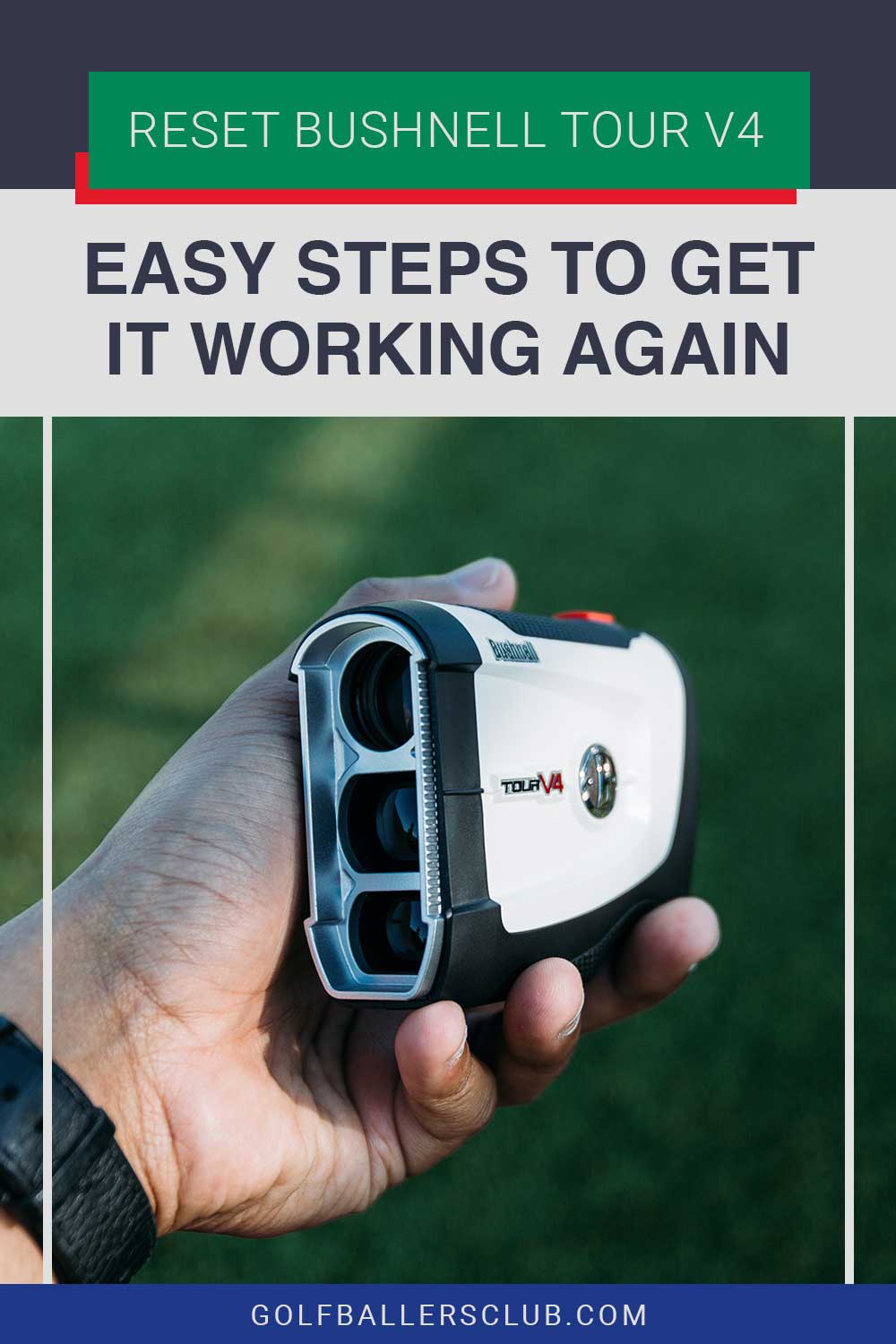
Is there a reset button for a Bushnell tour V4?
To find the reset button, look at the back of the rangefinder. This is the easiest way to reset the rangefinder. Push, and hold the button for a few seconds until the rangefinder resets.
Straight from the source, Bushnell Golf Support says, “Hold down the bottom left-hand button and power button together for 15 seconds or until the unit switches off… then turn it back on using the power button.”
If the unit powers up without a hitch, you have reset your Bushnell correctly.
How can you reset a Bushnell Tour V4?
From what can be found online, there are different ways to reset the rangefinder.
First, what you can try is to remove the battery cover. Then look for a reset button. Then use a pen or similar-sized object to push the rangefinder facing you, and press the button long enough to hear a click.
Once you hear the click, replace the battery cover and try to use the rangefinder again.
In case this does not work, there is another option. It’s a built-in option named First Strike Reset Mode that will delete all data. To do it, you need to press and hold the power button until the recycle symbol starts to blink. Then, you will see it on display.
After seeing the symbol, press the power button and hold it down. You wait until you hear a loud sound. Meanwhile, the display will flash. After a couple of minutes, it should be ready for use again.
How long does it take to reset a Bushnell Tour V4?
The length of time in which it takes to reset the rangefinder ranges from a few seconds to a process of a few days, or weeks, depending on the shipping. The most common cause of power issues is a corrupt battery.
This could take a while before the item even arrives.
For the most part, the general process of resetting this model of Bushnell should not take more than 10 minutes of your time.
What do you need to pay attention to while restarting a Bushnell Tour V4?
You will need to pay attention to a few things when restarting your rangefinder. First, in the case itself, is there any water damage? Another common mistake humans make is dropping their products in water.
Next, look at the charging cord, is there damage to the cord itself? To the plug for the outlet? Does the piece that goes into the rangefinder itself need cleaning?
Sometimes the unit is not getting a charge. Therefore it will not power up. This could prevent the need to restart the Bushnell in the future. Next, when resetting the unit, pay close attention to the light indicator.
The recycle symbol will start blinking when the high-pitched beep sounds as the display flashes. This is the tell-tale sign that the First Strike Reset Mode is activated, then completed.
How can you tell if your Bushnell Tour V4 is properly reset?
The easiest way to confirm that the restart is completed is if the rangefinder is working properly. Otherwise, there are light and sound indicators that will instruct you on the steps being completed. The display will flash with accompanying high-pitched beeping.
Final Thoughts on Resetting Bushnell Tour V4
From what the experts are saying to the professionals and everyday golfers, this product is accurate as can be.
Just be sure to maintain a watchful eye on your cords, power sources, and cables for the best charge. Also, when resetting this product, ensure the battery is not the issue.



Leave a Reply